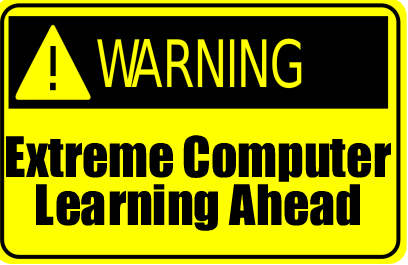
|
|
|
| Who would benefit from this training
program? 1. Users who are totally new to
Word and/or spreadsheets. |
|
Education and
knowledge in today's fast pace, high-tech world is now more important than
ever before, especially during tough economic times of "company down
sizings, furloughs, and
lay-offs." However, computer and
other business related classes can be very expensive and very time
consuming. One alternative to the traditional sit down class is
training software. With our training program you can learn about how
to efficiently use Word 2007 and 2010 to remain competitive right from the convenience of your own home or office,
at a pace you set.
Over the last several decades, computers have greatly changed the way we do things in our everyday lives. They have added convenience to our daily tasks, have enhanced our education, and have provided us with many convenient office tools. Trends in education and the job market over the last ten years indicate that those who have strong computer skills will remain competitive and keep working. This is especially true during tough economic times! Those without strong computer skills will find themselves struggling and maybe even out of a job. Thus, computer education is now more important than ever before! |
Buy Now
|
One computer program which is currently in high demand in the job market and in education is Microsoft Word. Word is a word processing program used to create documents. These documents include reports, memos, forms, web pages, and much more. There is no greater demand in education and business than a person with "strong" word processing skills. And the beautiful part is, many of the skills you learn in word processing carry over to other computer programs.
In January of 2007, Microsoft released Word 2007. Like all the other programs that make up the Office 2007 Suite, Word 2007 looks extremely different from the previous versions. Gone are the traditional Menu Bar and toolbars we have all become accustomed with over the years. They were replaced with the Office Button, Ribbon, and Quick Access Toolbar.
In June of 2010, Microsoft released to the general public Word 2010. Word 2010 is built off of the Word 2007 interface and layout. This means if you can use Word 2007, then using Word 2010 will be no problem. Learn 2010 and you can work with 2007 with no problem!

Word 2007 Environment (Office Button, Ribbon, and Quick Access Toolbar)

Word 2010 Environment (File Button (Tab), Ribbon, and Quick Access Toolbar)
As professional computer consultants who regularly train students at all different usage levels, we at Coronel Data Processing fully understand that new Word users need a training program that can quickly teach them the basics of working with a document, while experience Word users need a program to help them become familiar with the new 2007 and 2010 environments. We also understand that sitting hours in a classroom and going one-on-one with a qualified instructor to learn Word 2007 or 2010 would be ideal, however, few people in reality have the time and money. Thus, we have developed an educational computer program called "The Electronic Word Tutor™ - Office 2007/2010 Basics." This is an interactive computer program that can have you up and running with the latest Word version in six to ten hours. You go at your own pace, at your convenience - all on your computer.
We have taken much of our training and consulting experience and placed it
into The Electronic Word Tutor™ - Office 2007/2010
Basics. Over the years we have developed a computer training method which consists of
a
three prong attack that you will see demonstrated throughout this program.
This method can be summarized as:
1) Describe to the student what a feature does
2) Demonstrate the feature to the student
3) Let the student try it
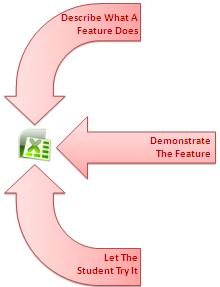
This program can help you learn what Word 2007 and 2010 are all about. We cut through all the fat and give you the meat! Very little filler used here! Our program has a remarkably simple to use point and click user-interface that makes learning easy.
One training solution that has recently become very popular over the last several years are training videos. You find them on YouTube and on many other sites. This solution has been implemented in our program as demos. While training videos are a great source of information and certainly have their place in the learning environment, they ALONE do not allow you to customize a training plan to MAXIMIZE LEARNING and EASILY TAKE NOTES FOR LONG TERM RETENTION. Thus, we have added a "Course Map" option designed to help users go through the program more easily and an option to create a notes sheet of things that pertain directly to you. Each key screen in the program has a checkbox that can be marked when that section of the program has been completed. All checkmarks then appear on the Course Map screen next to their respective topic so you know what parts of the program you have already completed. In addition, there is an option on each key screen to create and edit your own personalized notes sheet.
Ask yourself,
"Can you afford not to stay on top of the latest technology during these tough economic times?"
Click Here To Order The Electronic Word Tutor - Office 2007/2010 Basics On-line Today
We are so confident that you will
be happy with our software program, that it is backed up by our "7-day Money
Back Guarantee." If you are not satisfied with our program within
seven days
of receiving it, let us know why and we will refund your fee, and you can keep
the software.
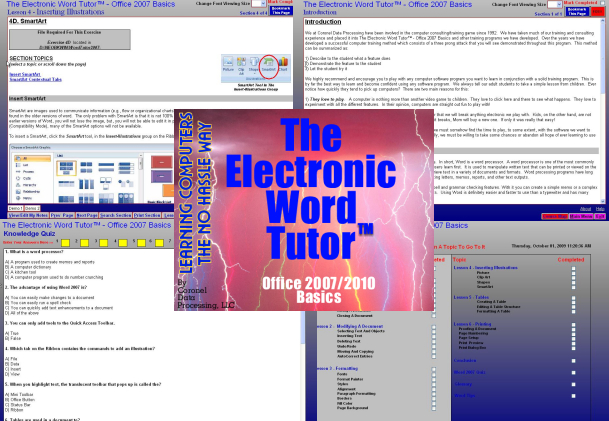
Click Here To Order The Electronic Word Tutor - Office 2007/2010 Basics On-line Today
|
Click Here To Download A FREE Demo Of Our Program Use the Save option to save the
file to your computer. Once you download the file click the Open option. Depending on your system, you may have to use an unzipping program such as WINZIP to extract the setup file or you can access the setup file directly. Either way, run the SETUP.EXE to install the program. To access the downloaded file later on, go to the location you downloaded the file to (e.g., C:\AOL9\DOWNLOAD) and double click the file. Go with the default settings and the program will be installed into a folder called C:\CDP\Word 2007 Tutor Demo. To run the program, click START-PROGRAMS-CDP-Word 2007 Demo or switch to the C:\CDP\Word 2007 Demo folder, and run the Word 2007 Demo.exe program.
|
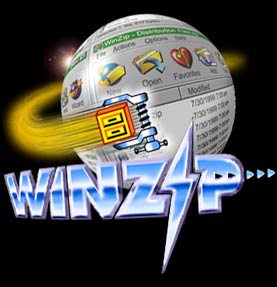 |
CDP Coronel Data Processing, LLC
The Computer
Specialist
23535 Palomino Dr., #253
Copyright © 1996-2018
Coronel Data Processing, LLC
All Rights Reserved