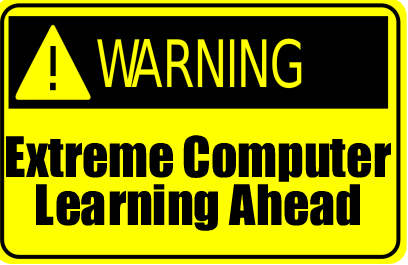
|
|
|
| Who would benefit from this training
course? 1. Novice computer users. |
|
Everywhere we look today, there are now computers! These computers come in all sorts of sizes and types, from handheld devices to desktop systems. They have greatly changed the way we do things in our everyday lives. They have added convenience to our daily tasks, have enhanced our education, and have provided many fabulous money making opportunities and jobs. The current trends in computer purchases and the number of people joining the online community suggests that computer usage will continue to grow at a steady rate and continue to change the way we do things. Thus, computer education is now more important than ever before. As professional computer consultants with over 30 years in business, we at Coronel Data Processing have discovered that 80-85% of all computer related problems are due to user. The other 15-20% being hardware or software related. The user problems can be as simple as not being able to correct a simple printing problem to as complex as accidentally deleting important system files. Most user related problems can be easily fixed or avoided with a little computer knowledge. Thus, we have developed an educational computer program called "EasyPass Computer Tutor™ – With Windows 11" |
|
Our online course has helped many learn about their computer, common computer terms and vocabulary, computer maintenance, the Internet, and essential Windows basics. And it can do the same for you! Our program has a remarkably simple to use point and click user-interface that makes learning fun and easy.
In EasyPass Computer Tutor™ – With Windows 11 we have:
1. A
section on computer history. Get a good idea on how all this computerization
came about. By knowing a little bit of the history, you can get a feel for where
it is all going.
2. A section on hardware. This will give you an appreciation for your computer
as well as a much better understanding of how it works.
3. A section about basic computer maintenance. Often, the problems that we as
computer consultants encounter with our client’s computers are related to a lack
of proper maintenance. Applying simple maintenance to our automobiles, washing
machines, A/C units, and everything else we own can make them last well beyond
their initial warranty. With a few simple steps, your computer too can stay
problem free for years.
4. An Internet section. Learn what the Internet is about and such things as how
to tighten up your Internet search.
5. A section on computer trouble shooting tips. All computers act up at one time
or another. The vast majority of computer problems can easily be resolved with a
little know how.
6. A Windows 11 tutorial module. Worried about Windows 11, Microsoft’s latest
operating system release? Our program teaches about Windows 11 high points.
7. An electronic quiz that allow you to challenge your computer knowledge.
Ask yourself, "Can I afford not to stay on top of the latest computer technology?"
The EasyPass Computer Tutor™ – With Windows 11
***This is the Web-Based Version***
Web-Based Version requires:
*PC, Mac, Chromebook, or smart device with Internet access
Once purchased, immediate online access - nothing to install nor configure.
Click Here To Order The EasyPass Computer Tutor™ – With Windows 11Today
CDP Coronel Data Processing, LLC
The Computer
Specialist
23535 Palomino Dr., #253
Privacy, Purchase, And Return Policies
Copyright © 1996-2025 Coronel Data Processing, LLC