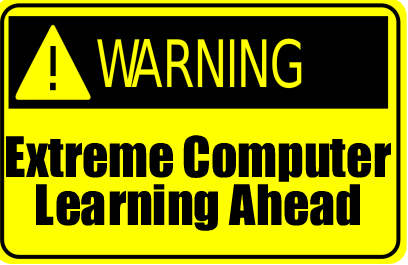
|
|
|
|
Who would benefit from this training course?
1. Users who are totally new to Word and/or word processors. |
|
Over the last several decades,
computers have greatly changed the way we do things in our everyday lives.
They have added convenience to our daily tasks, have enhanced our education,
and have provided us with many convenient office tools. Trends in education
and the job market over the last ten years indicate that those who have
strong computer skills will remain competitive and keep working.
This is especially true during tough economic times resulting
in "company down sizing, furloughs, and mass lay-offs"! Those
without strong computer skills will find themselves struggling and maybe
even out of a job. Unfortunately, many jobs that went away due to COVID-19
will not be back. "Millions of jobs that have been shortchanged or wiped out entirely by the coronavirus pandemic are unlikely to come back, economists warn, setting up a massive need for career changes and retraining in the United States." - The Washington Post Thus, computer education that keeps you up-to-date in today's fast pace, high-tech world is now more important than ever before! |
|
One computer program which is currently in high demand in the job market and in education is Microsoft Word. Word is a word processing program used to create documents. These documents include reports, memos, forms, web pages, and much more. There is no greater demand in education and business than a person with “strong” word processing skills. And the beautiful part is, many of the skills you learn in Word carry over to other Microsoft programs.
As professional computer consultants who regularly train students at all different usage levels, we at Coronel Data Processing fully understand that new Word users need a training program that can quickly teach them the basics of working with a document, while experience Word users need a program to help them become familiar with the latest environments. We also understand that sitting hours in a classroom and going one-on-one with a qualified instructor to learn Word would be ideal, however, few people in reality have the time and money. Thus, we have developed an educational computer course called "The EasyPass Word Tutor™ - Office 2016 Through 365 Essentials" that is run over our eLearning Academy, easypassprp.com This is an interactive computer course that can have you up and running with the latest Word version in very little time You go at your own pace, at your convenience - all on your computer.
We have taken much of our training and consulting experience and placed it
into The EasyPass Word Tutor™ - Office 2016 Through 365 Essentials. Over the years we have developed a computer training method which consists of a
three prong attack that you will see demonstrated throughout this program.
This method can be summarized as:
1) Describe to the student what a feature does
2) Demonstrate the feature to the student
3) Let the student try it
This online course can help you learn what Word is all about. We cut through all the fat and give you the meat! Very little filler used here! Our course has a remarkably simple to use point and click user-interface that makes learning easy.
One training solution that has recently become very popular over the last several years are training videos. You find them on YouTube and on many other sites. This solution has been implemented in our program as demos. While training videos are a great source of information and certainly have their place in the learning environment, they ALONE do not allow you to customize a training plan to MAXIMIZE LEARNING and EASILY TAKE NOTES FOR LONG TERM RETENTION.
Lesson topics covered in our Word course
| Lesson 1 –
Getting Started 1. Launching the Program 2. The Word Environment 3. Opening A Word Document 4. Navigating A Document 5. Creating A New Document 6. Saving A Word Document 7.Closing A Word Document
Lesson 2 – Modifying A Document Lesson 3 – Formatting |
Lesson 4 –
Inserting Illustrations 1. Pictures 2. Screenshot 3. Shapes 4. SmartArt
Lesson 5 – Tables Lesson 6 – Printing Lesson 7 – References |
Lesson 8 – Advanced
Features 1. Building Blocks 2. Working With Sections 3. Headers And Footers 4. Working With Columns 5. Track Changes 6. Comments 7. Secure A Document
|
Ask yourself,
"Can you afford not to stay on top of the latest technology during these tough economic times?"
The EasyPass WordTutor - Office 2016 Through 365 Essentials
***This is the Web-Based Version***
Web-Based Version requires:
*PC, Mac, Chromebook, or smart device with Internet access
Once purchased, immediate online access - nothing to install nor configure.
Click Here To Order The EasyPass Word Tutor - Office 2016 Through 365 Essentials Today
CDP Coronel Data Processing, LLC
The Computer
Specialist
23535 Palomino Dr., #253
Copyright © 1996-2025
Coronel Data Processing, LLC
All Rights Reserved